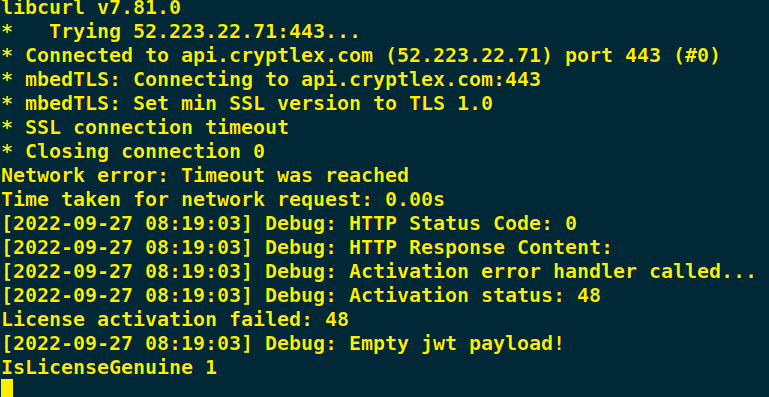Hello all,
NOTE: everything works fine when VPN is Off & I am using Ubuntu 20.04
Hi Ibrahim,
Please use the following link to download the Network tool and share the console logs on support@cryptlex.com .
Shared with Dropbox
I am trying to execute the file in my docker container, but I always get: : cannot execute binary file
What is the base image of your docker container?
it is : node:14.15.4-alpine
We have now included a network tool for alpine distribution as well. You can now download the latest network tool from the link below:
Shared with Dropbox
now that’s the response I got.
Can you please try running the network tool downloadable from the link below and share the console logs:
Shared with Dropbox
[2022-09-27 11:01:42] Debug: Activating license...
[2022-09-27 11:01:42] Debug: Product productId: b901d60a-74c2-4b60-9e35-5920037a99f7
[2022-09-27 11:01:42] Debug: License key: C5D042-C426F4-4B86B2-4175FC-B2B962-E80EBF
[2022-09-27 11:01:42] Debug: Activating from server...
[2022-09-27 11:01:42] Debug: Request url: https://api.cryptlex.com/v3/activations
[2022-09-27 11:01:42] Debug: Sending HTTP POST request... {"accountId":"9bf94b41-45a5-4bbe-a2e4-d711548bcc09","os":"linux","osVersion":"Alpine Linux v3.11","key":"C5D042-C426F4-4B86B2-4175FC-B2B962-E80EBF","floating":false,"fingerprint":"eyJiYXNlIjoiRjI1NDU4MzIxMEMxREIwQTgyNzY4NkZFMEJERjBBQ0I1QjQ5NTg4MThCRDVBMjU1RTNBRTA2NUFBQUNEODI2NyIsImxjIjoiIiwid2MiOiIiLCJsdGMiOiIiLCJwbiI6IjhBRTcyQUI2RTAxN0FCNUMxMDE3NzY0MjJDODc1NkU3QzdGNjQ1RUQ2Rjg4ODUyMTZCRTIwNTg4MjM3MDAyMjkiLCJwcyI6IjZENTZCOEQ4Q0ZDRTIxRTEzMzE0QUZDMTkwOEM1RDdGMzRDQjg0NEY0ODc5MkIxMzczNjBDMEUzOUQyNTQxRjkiLCJidiI6IjUwMTUwRjg5ODhGMUM5RjIzNzM5Nzk5MTIzRjk0RDAyRTc2RkRFOEQyNjkxNzgyRDg5RUZDNEVEMzI1NTIyOUEifQ==","userHash":"464D53088AE2E71FE96A9B3B07EA98BD3113949C72BB0B25C94497F5CFCD6986","productId":"b901d60a-74c2-4b60-9e35-5920037a99f7","vmName":"","container":true,"appVersion":"","releaseVersion":"","hostname":"434071ccb8a1","clientVersion":"3.19.3","leaseDuration":0,"email":"","password":"","metadata":[{"key":"Test","value":"1"}],"meterAttributes":[]}
libcurl v7.85.0
* Trying 35.71.188.31:443...
* Connected to api.cryptlex.com (35.71.188.31) port 443 (#0)
* mbedTLS: Connecting to api.cryptlex.com:443
* mbedTLS: Set min SSL version to TLS 1.0
* ALPN: offers h2
* ALPN: offers http/1.1
* SSL connection timeout
* Closing connection 0
Network error: Timeout was reached
Time taken for network request: 0.00s
[2022-09-27 11:01:52] Debug: HTTP Status Code: 0
[2022-09-27 11:01:52] Debug: HTTP Response Content:
[2022-09-27 11:01:52] Debug: Activation error handler called...
[2022-09-27 11:01:52] Debug: Activation status: 48
License activation failed: 48
[2022-09-27 11:01:52] Debug: Empty jwt payload!
IsLicenseGenuine 1
It seems that the outbound network requests are blocked for this machine and it may be due to a firewall. Can you please confirm that?
Thanks a lot for this tool, THE Issue was in firewall and SOLVED.