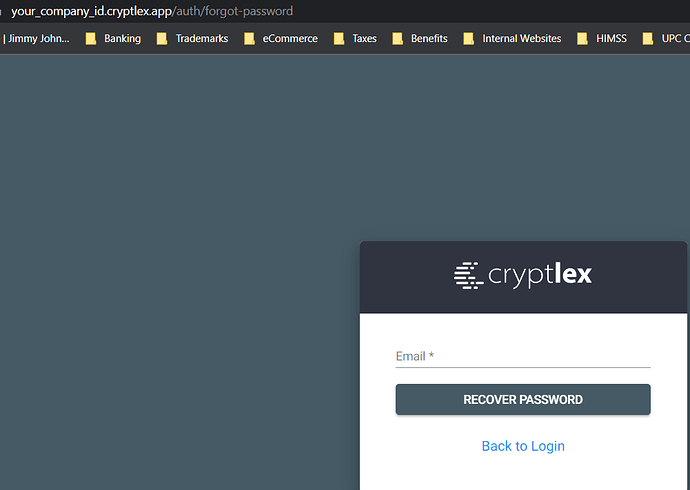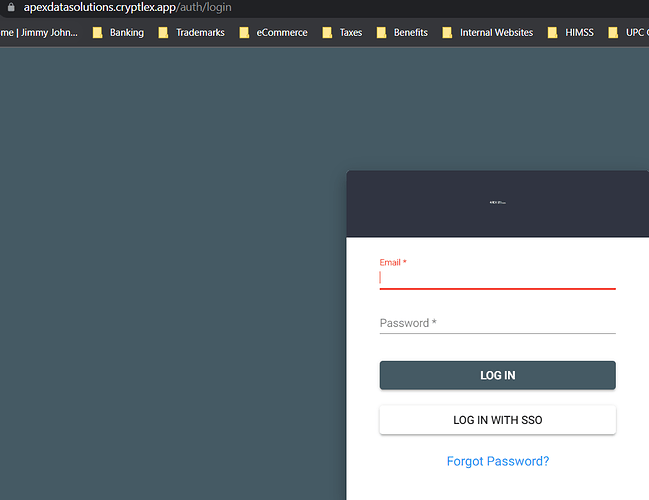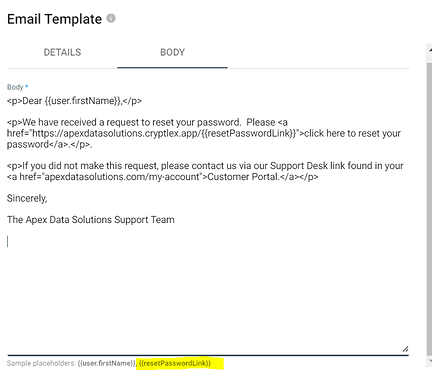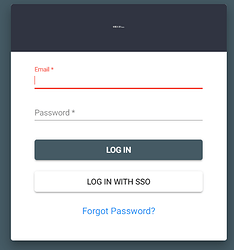I have set up the new user email to be sent when a customer first purchases a license, so they can access the customer portal. I used the following email template information:
<p>Dear {{user.firstName}},</p>
<p>As a licensed user of {{product.displayName}}, you can access and manage your license activations via the <a href="MY-COMPANY.cryptlex.app">License Manager Portal</a> .</p>
<p>Your User ID for the License Manager Portal is:</p>
<p><b>{{user.id}}</b></p>
<p>Your password is: <p>
<p><b>{{user.newPassword}}</b></p>
However, when a new user was created and the email was sent, a password was not provided:
Dear John,
As a licensed user of , you can access and manage your license activations via the License Manager Portal.
Your User ID for the License Manager Portal is:
xxxxxxxx-xxxx-xxxx-xxxx-4e66bde15d60
Your password is:
What did I do incorrectly?
Hi Maryann,
We don’t store user passwords, hence you cannot access them. You should do the following instead:
<p>Your Email for the License Manager Portal is:</p>
<p><b>{{user.email}}</b></p>
<p><a href="https://apexdatasolutions.cryptlex.app/{{resetPasswordRelativeLink}}
">Click to set your password!</a><p>
1 Like
Okay, I have that intial password thing working - thank you.
So now, I need to get an appropriate link for when a user clicks “Forgot Password?” from the sign in page. What is happening for me is when that link is clicked, the user is asked to enter their email address and click “Recover Password”:
When I do this, the Password.Reset email is generated:
<p>Dear {{user.firstName}},</p>
<p>We have received a request to reset your password to your Apex License Manager Dashboard. If you made this request <a href="https://apexdatasolutions.cryptlex.app{{resetPasswordRelativeLink}}">
Click to set the password!
</a></p>
The user clicks on the link and this is what shows up:
I must be using the wrong link information for this, but I cannot find that anywhere in the documentation.
Thank you ahead of time for the help!
Hi Maryann,
You are just using the wrong placeholder. The list of relevant placeholders appears the bottom of the email template dialog - Body section. You will find the correct placeholder to be used there.
Adnan
Okay, I have done the following steps and it still is not working:
- Deleted the password reset template I previously created (referred to above).
- Created a new password reset template using the placeholder on the bottom of the template:
Sent the test email, and the link above takes the user to a screen that looks like this:
I have even tried clicking the “Forgot Password?” from that screen, and the same email comes through to the user and the link leads to the same screen.
Hi Maryann,
You don’t need to prefix any URL, following shoud suffice:
<a href="{{resetPasswordLink}}"></a>
Hi,
I am trying to do the steps above but both {{resetPasswordLink}} and {{resetPasswordRelativeLink}} come up as blank.
How can include these links in an automated email?
I see the reset password endpoint but when I try to include it as a link in the automated email, {{user.id}} also comes up blank.
This is very time sensitive for my organization at this point and our users are getting frustrated.
Hi Caroline,
Can you confirm the selected event for the automated email that you have setup?
Hello! Thanks for the reply.
The event is user.created.
In the body of the email I have:
mycompany.cryptlex.app/{{resetPasswordRelativeLink}}
OR
mycompany.cryptlex.app/v3/users/{{user.id}}/reset-password-token
But neither work. I also tried {{resetPasswordLink}} but it still comes up blank.
It seems the URL constructed is not correct. In case the selected trigger event is user.created make sure to use the following placeholder and make sure to construct the URL correctly:
<p><a href=https://mycompany.cryptlex.app/{{resetPasswordRelativeLink}}
">Click to set your password!</a><p>
If the automated email is configured with a trigger event set as user.created and the email body includes the correct URL as mentioned above, then upon user creation, the email should contain the link for resetting the password. It’s worth noting that the placeholder {{user.id}} is not supported, so its value will always be blank.