Hello,
With one of my customers, activation does not work.
The code blocks at this level :
LexActivator.SetTrialActivationMetadata(“key2”, “value2”);
Could this be due to an antivirus or a firewall?
Thanks,

Hello,
With one of my customers, activation does not work.
The code blocks at this level :
LexActivator.SetTrialActivationMetadata(“key2”, “value2”);
Could this be due to an antivirus or a firewall?
Thanks,
Hi,
Thanks for reaching out!
Could you please help us with the exact error code/message being returned?
Hi,
I don’t know how to get an error code…
All I know is that when the user clicks on the button, nothing is displayed.
I’ve set up some spies (MessageBox) and the one “test 02” isn’t displayed”.
Hi,
Could you please confirm the version of LexActivator you are currently using?
Additionally, could you let us know if the trial activates successfully without invoking the SetTrialActivationMetadata() function?
Hi,
Is this the information you’re looking for?
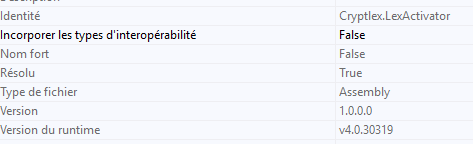
How can i activate he trial without the SetTrialActivationMetadata() function ?
Is there another function?
Activating a trial primarily involves calling the following functions: SetProductData(), SetProductId(), and ActivateTrial(). These functions should be invoked when the user installs the application for the first time.
Additionally, you can use the SetTrialActivationMetadata() function to attach custom metadata to the trial activation. This metadata will appear in the Admin Portal under the Trial Activations section, providing useful context for each activation. However this is completely optional.
For a step-by-step guide, please refer to our Trials documentation. If you have any questions or need further assistance, feel free to reach out to us at support@cryptlex.com. We will be happy to help.