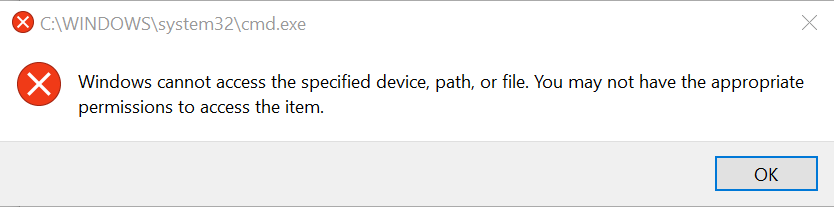Hello. I’m supporting a client who use quite an old version of embedded LexActivator v3.2.0. When activating (by means of LexActivator.IsLicenseGenuine() / LexActivator.ActivateLicense()) methods he gets an OS error message box (“Windows cannot access the specified device, path, or file. You may not have the appropriate permissions to access the item”). Do you have any idea what’s happening and how to prevent this message to appear?
Hi Alex,
We ensure backward compatibility in LexActivator, so you can upgrade to the latest version. v3.2.0 is more than 3 years old so it may have a lot of bugs. It is hard to say what exactly is causing the issue. The anti-virus may also be the cause.
Regards,
Adnan
Hi Adnan,
This concerns an existing client doing an additional end-user installation of a version of our software that is a few years old. Updating the old version of our software to use a new version of Cryptlex is not a trivial exercise as the API changes are significant.
We will need some guidance from Cryptlex as to how to troubleshoot or workaround the issue.
Many thanks,
Daniel
There are no changes in the existing functions. Just replacing the current version of LexActivator in your old app with the new version should compile fine.
We will need some guidance from Cryptlex as to how to troubleshoot or workaround the issue.
I guess first ask your customer to temporarily disable the anti-virus to rule out its intervention in causing the issue.