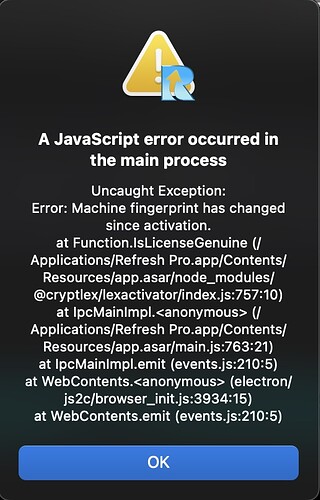I just bought a retail license for ProGrade “Refresh Pro”. I cannot activate the software with my valid license because the electron framework says something like “hardware has changed for existing license”.
The existing license expired years ago!!!
I have contacted ProGrade but I know that all they will do is offer me a refund; I want the software I bought to WORK.
Can anyone tell me where macOS stores the Cryptlex license file so I can delete the old one, PLEASE?
I have searched every folder on macOS without success, so it must have a pretty cryptic name.
Thanks and regards,
M.