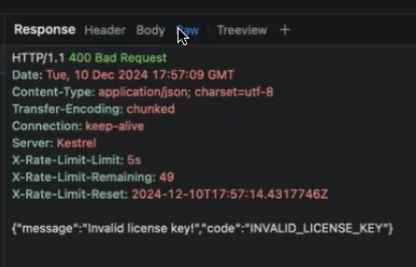Hi, I am getting the error “Server error!” when I try to login to the licenses portal.
This has been happening for last 3 days and our production site is down due to this.
Please help, this is URGENT
In the browser network tab, i see Request url: https://licenses.brainwavescience.com/undefined/v3/accounts/login
with Status code: 504 Gateway Timeout.
So what is the fix? please let me know soon as our production site is affected 
Could you please try to use app.cryptlex.com and let me know if it works fine?
Yes, that worked, thanks
Let me see what all i need to change in my app
Please note that the old web portal domain account_alias.cryptlex.app has been deprecated and is no longer available. This web portal combined three different views within a single portal for the admin, user, and reseller roles.
With the new design, we’ve separated these into three distinct apps, each with its own domain: the admin portal, customer portal, and reseller portal. These portals can be accessed at:
Admin portal: “https://app.cryptlex.com”
Customer Portal: “https://account_alias.customer.cryptlex.com”
Reseller Portal: “https://account_alias.reseller.cryptlex.com”
This was announced via email before as well.
Let me know if you need any further clarification.
We have one desktop application that is failing when we are activating license, it used to work fine in the past but with recent cryptlex changes it stopped functioning. Here is the curl command for the activation request, could you please check this and let us know what is causing this?
curl 'https://api.cryptlex.com/v3/activations’
-X POST
-H ‘Host: api.cryptlex.com’
-H ‘Accept: /’
-H ‘Content-Type: application/json’
–data-raw ‘{“os”:“macos”,“osVersion”:“14.6.1”,“key”:“8E1BBB-9EA809-40E5B7-17020E-1A7828-5A9CFF”,“floating”:false,“fingerprint”:“eyJiYXNlIjoiQTAzMEVDMEY5QTk5Mjg0RENGOTQxOUQwOEIwQTJFNzdEMzlFMzEyRUIzREE1RDZBQ0I0NTlGN0U3Qjg1QUVGNiIsInVpZCI6Ijc2QzQxQTBENjQzMDgwRTUxNTYzMDU3ODU2QUY4OEM1Mjc5RkMwNjBERTYwRDdBRUY2QkVBQjlBRUM0NEFBQUIiLCJzbm8iOiI3QzdDODRBODVGQzg4REI0REZEM0ZDQkIxN0FFRjZEOThGMDBEMTgwQTVFQTJDQkFBRDFBQzdBMjcwRjNGRkVEIiwiYmlkIjoiNDdFMUFGREQ4NkE4QzIyRDQ0Mjk2NzE2ODgzQjE2NDAwRjBDOTBGRjhBRTE4MzM1RTYxNzAxQTFFQzI0OTlEQiJ9”,“userHash”:“8E82642A49EF861C35369DE86FA406E7E5F38A84B3CB2C8BA201C71205210BE6”,“productId”:“27df6af8-c11c-4811-bddf-0ec832bb89d1”,“vmName”:"",“container”:false,“appVersion”:"",“hostname”:“BA-i7.local”,“clientVersion”:“3.14.4”,“email”:"",“password”:"",“metadata”:[{“key”:“num_tests”,“value”:“65”}],“meterAttributes”:[]}’
Hi,
I can see you are using a very old version of LexActivator which doesn’t send “accountId” in the request. Even though it should still work for old products, can you share the exact error response?
Hi, here are the error details, this is a production issue, really appreciate if you can help resolve this issue soon
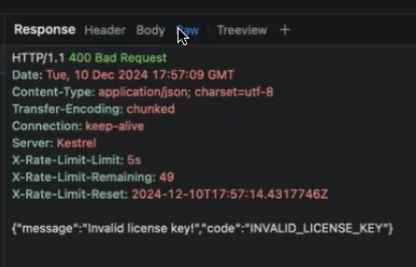
The license key must be invalid in this case. Or it doesn’t belong to the product it is being activated for.
I have created a new license key and ensured it is created for the correct product
anything we can do to debug this further please?
Try adding accountId in the request and see if the issue replicates.
what value should accountId contain? please confirm how to get this value
Hi,
Kindly navigate to Settings > Account on the admin portal to locate the account ID.
Still getting the same error 
Can you please review the following command and let me know if you see any issues?
Kindly ensure that the correct product ID, and key are provided. Additionally, please verify that the license key corresponds to the product associated with the specified product ID.
accountId should be part of the json payload, it is not a header
I ensured to use the correct ProductId, LicenseKey and AccountId. Doing this should resolve the issue.
How did you get the value of the key and productId in your curl command?
Just to avoid any confusion, I used my own key and productId