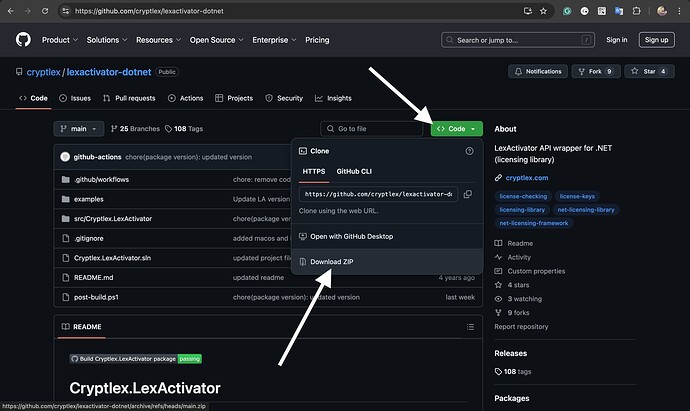I am attempting to get started with Cryptlex. I am trying to download the C# sample from GitHub. When I click on the GitHub link, I can’t find the files, I can only find the text within those files. So I created the files and copied the text into the files that is listed on GitHub. I’m getting two error messages. 1. The Form1.cs (design) tab in Visual Studio displays an error message, will not display the form. The error is “Data at the root level is invalid. Line 1, position 1.” All the of the xml files in the solution start with < so I can’t find whatever is triggering the error. If I attempt to build the project, I get a message about NuGet. I have downloaded NuGet files, but I can’t make sense of how to incorporate them into the Visual Studio project. When I email for help, I receive yet another link to the GitHub site that I copied from before. I’m messing up somehow. How can I fix this?
Hi @rrichardson,
Thank you for reaching out!
Please refer to this link to download the C# sample: https://github.com/cryptlex/lexactivator-dotnet. You can download it by clicking on the green colored <> Code button. I have attached a screenshot for your reference.
I attempted to install the files using the following command in the PowerShell:
Install-Package -Name C:\Users\rdeta\Downloads\cryptlex.lexactivator.3.30.6.nupkg -Force -Scope CurrentUser
I got the following error:
Unable to find dependent package(s) (Newtonsoft.Json)
So I installed Newtonsoft.Json, and it’s still giving me the same error.
Hi @rrichardson,
Starting with version 3.23.2, the LexActivator NuGet package includes a dependency on Newtonsoft.Json version 12.0.3. Please ensure the package is installed correctly.
To avoid any issues, kindly follow the C# Documentation step by step. When you install the LexActivator package via the NuGet Package Manager, the Newtonsoft.Json dependency will be automatically added.
I clicked in the link you provided. It presented me with a menu that consisted of page tabs. Under the first tab, there was some text. I guessed that I was supposed to copy that text into PowerShell. I figured I had nothing to lose, so I did as I guessed. I got an error message that said “Project not found.” So what is the next step? I started a project in Visual Studio so that there could be a project in the folder, but that didn’t help.
Hi @rrichardson,
Please try executing one of the following commands in your sample project to add the Cryptlex LexActivator dependency along with the Newtonsoft.Json dependency automatically:
Install-Package Cryptlex.LexActivator
(or)
dotnet add package Cryptlex.LexActivator
After adding the dependencies, try running the sample app. It should work as expected.
Kindly reach out to our support team at support@cryptlex.com for any additional assistance.